Android Kotlin - Showing Soft Keyboard on EditText Focus
This code demonstrates how to programmatically show the soft keyboard when an EditText receives focus in an Android application written in Kotlin.
The code consists of two parts: the MainActivity class responsible for handling user interaction and the showSoftKeyboard extension function that provides a concise way to show the keyboard on any EditText instance.
Code Breakdown
MainActivity.kt:
- Variable Initialization: The class declares two lateinit variables,
editTextandbutton, to hold references to the EditText and Button widgets from the layout. - onCreate: This method sets up the activity when it's first created.
- It inflates the
activity_main.xmllayout usingsetContentView. - It retrieves references to the EditText and Button using
findViewById. - An OnClickListener is set on the Button. When clicked, it:
- Requests focus on the EditText using
requestFocus. - Calls the
showSoftKeyboardextension function on the EditText to display the keyboard.
- Requests focus on the EditText using
- It inflates the
showSoftKeyboard Extension Function:
- This function takes an EditText instance as a receiver.
- It retrieves the
InputMethodManagerservice from the context and casts it to the appropriate type. - It calls the
showSoftInputmethod on theInputMethodManagerinstance, passing the EditText and a flag (InputMethodManager.SHOW_IMPLICIT) to display the keyboard.
activity_main.xml:
- This file defines the layout for the activity using ConstraintLayout.
- It contains two elements:
- An EditText with the ID
editText. This is where the user types input. - A Button with the ID
button. Clicking this button requests focus on the EditText.
- An EditText with the ID
Summary
This code snippet provides a clean and efficient way to show the soft keyboard when an EditText is focused in an Android application. By separating the logic into an extension function, the code becomes more reusable and easier to maintain.
MainActivity.kt
package com.cfsuman.kotlintutorials
import android.app.Activity
import android.content.Context.INPUT_METHOD_SERVICE
import android.os.Bundle
import android.view.inputmethod.InputMethodManager
import android.widget.Button
import android.widget.EditText
class MainActivity : Activity() {
private lateinit var editText:EditText
private lateinit var button:Button
override fun onCreate(savedInstanceState: Bundle?) {
super.onCreate(savedInstanceState)
setContentView(R.layout.activity_main)
// get the widgets reference from XML layout
editText = findViewById(R.id.editText)
button = findViewById(R.id.button)
// focus edit text on button click
button.setOnClickListener {
// request focus on edit text
editText.requestFocus()
// when edit text focused show soft keyboard
editText.showSoftKeyboard()
}
}
}
// extension function to open soft keyboard programmatically
fun EditText.showSoftKeyboard(){
(this.context.getSystemService(
INPUT_METHOD_SERVICE) as InputMethodManager)
.showSoftInput(this, InputMethodManager.SHOW_IMPLICIT)
}
activity_main.xml
<?xml version="1.0" encoding="utf-8"?>
<androidx.constraintlayout.widget.ConstraintLayout
xmlns:android="http://schemas.android.com/apk/res/android"
xmlns:app="http://schemas.android.com/apk/res-auto"
android:layout_width="match_parent"
android:layout_height="match_parent"
xmlns:tools="http://schemas.android.com/tools"
android:background="#DCDCDC"
android:padding="32dp">
<EditText
android:id="@+id/editText"
android:layout_width="match_parent"
android:layout_height="wrap_content"
android:layout_marginStart="12dp"
android:layout_marginEnd="12dp"
android:padding="12dp"
android:textSize="30sp"
android:inputType="text|textVisiblePassword"
android:fontFamily="sans-serif-condensed-medium"
app:layout_constraintBottom_toBottomOf="parent"
app:layout_constraintEnd_toEndOf="parent"
app:layout_constraintStart_toStartOf="parent"
app:layout_constraintTop_toTopOf="parent"
app:layout_constraintVertical_bias="0.12" />
<Button
android:id="@+id/button"
android:layout_width="wrap_content"
android:layout_height="wrap_content"
android:layout_marginTop="32dp"
android:text="Focus EditText"
app:layout_constraintEnd_toEndOf="parent"
app:layout_constraintStart_toStartOf="parent"
app:layout_constraintTop_toBottomOf="@+id/editText" />
</androidx.constraintlayout.widget.ConstraintLayout>
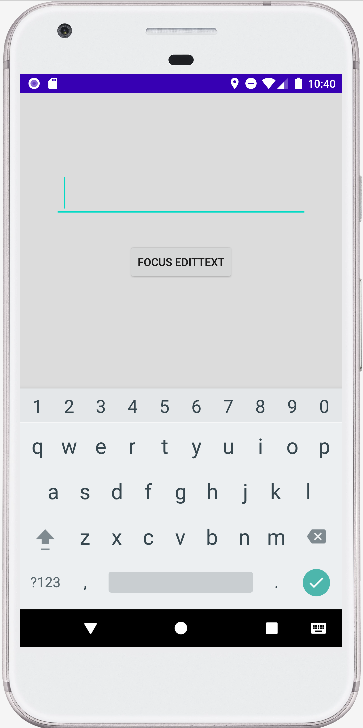
- android kotlin - EditText space validation
- android kotlin - EditText email validation
- android kotlin - EditText select all on focus
- android kotlin - EditText hide error
- android kotlin - EditText allow only certain characters
- android kotlin - Set EditText digits programmatically
- android kotlin - EditText allow only positive numbers
- android kotlin - Get screen size category
- android kotlin - Get API level programmatically
- android kotlin - Play default ringtone programmatically
- android kotlin - RecyclerView add remove item
- android kotlin - RecyclerView GridLayoutManager example
- android kotlin - RecyclerView StaggeredGridLayoutManager example
- android kotlin - TextView get width height programmatically
- android kotlin - TextView html formatted text