MainActivity.kt
package com.example.jetpack
import android.content.Context
import android.os.Bundle
import android.view.View
import android.widget.Button
import androidx.appcompat.app.AppCompatActivity
import com.google.android.material.chip.Chip
import com.google.android.material.chip.ChipGroup
import kotlinx.android.synthetic.main.activity_main.*
class MainActivity : AppCompatActivity() {
override fun onCreate(savedInstanceState: Bundle?) {
super.onCreate(savedInstanceState)
setContentView(R.layout.activity_main)
val context = this
// get chip group initial checked chip text
val chip: Chip? = findViewById(chipGroup.checkedChipId)
textView.text = "Checked Chip : ${chip?.text}"
// set chip group checked change listener
chipGroup.setOnCheckedChangeListener { group, checkedId ->
// get the checked chip instance from chip group
(findViewById<Chip>(checkedId))?.let {
// Show the checked chip text on text view
textView.text = "Checked Chip : ${it.text}"
}
}
// add chip to chip group programmatically
button.setOnClickListener {
(it as Button).isEnabled = false
chipGroup.addChip(context,"Magenta")
chipGroup.addChip(context,"Pink")
chipGroup.addChip(context,"Black")
}
}
}
// create chip programmatically and add it to chip group
fun ChipGroup.addChip(context: Context, label: String){
Chip(context).apply {
id = View.generateViewId()
text = label
isClickable = true
isCheckable = true
isCheckedIconVisible = false
isFocusable = true
addView(this)
}
}
activity_main.xml
<?xml version="1.0" encoding="utf-8"?>
<androidx.constraintlayout.widget.ConstraintLayout
xmlns:android="http://schemas.android.com/apk/res/android"
xmlns:app="http://schemas.android.com/apk/res-auto"
xmlns:tools="http://schemas.android.com/tools"
android:id="@+id/constraintLayout"
android:layout_width="match_parent"
android:layout_height="match_parent"
android:background="#FEFEFA"
tools:context=".MainActivity">
<Button
android:id="@+id/button"
android:layout_width="wrap_content"
android:layout_height="wrap_content"
android:layout_marginTop="8dp"
android:text="add Chips"
android:backgroundTint="#E97451"
app:layout_constraintEnd_toEndOf="parent"
app:layout_constraintStart_toStartOf="parent"
app:layout_constraintTop_toTopOf="parent" />
<com.google.android.material.chip.ChipGroup
android:id="@+id/chipGroup"
style="@style/Widget.MaterialComponents.ChipGroup"
android:layout_width="0dp"
android:layout_height="wrap_content"
android:layout_marginStart="8dp"
android:layout_marginTop="24dp"
android:layout_marginEnd="8dp"
app:checkedChip="@id/chipGreen"
app:layout_constraintEnd_toEndOf="parent"
app:layout_constraintStart_toStartOf="parent"
app:layout_constraintTop_toBottomOf="@+id/button"
app:selectionRequired="true"
app:singleSelection="true">
<com.google.android.material.chip.Chip
android:id="@+id/chipRed"
android:layout_width="wrap_content"
android:layout_height="wrap_content"
android:checkable="true"
android:text="Red"
app:checkedIconVisible="false" />
<com.google.android.material.chip.Chip
android:id="@+id/chipGreen"
android:layout_width="wrap_content"
android:layout_height="wrap_content"
android:checkable="true"
android:text="Green"
app:checkedIconVisible="false" />
<com.google.android.material.chip.Chip
android:id="@+id/chipYellow"
android:layout_width="wrap_content"
android:layout_height="wrap_content"
android:checkable="true"
android:text="Yellow"
app:checkedIconVisible="false" />
</com.google.android.material.chip.ChipGroup>
<TextView
android:id="@+id/textView"
android:layout_width="0dp"
android:layout_height="wrap_content"
android:layout_marginTop="32dp"
android:fontFamily="sans-serif-condensed-medium"
android:gravity="center"
android:padding="8dp"
android:textColor="#4F42B5"
android:textSize="22sp"
app:layout_constraintEnd_toEndOf="parent"
app:layout_constraintStart_toStartOf="parent"
app:layout_constraintTop_toBottomOf="@+id/chipGroup"
tools:text="TextView" />
</androidx.constraintlayout.widget.ConstraintLayout>
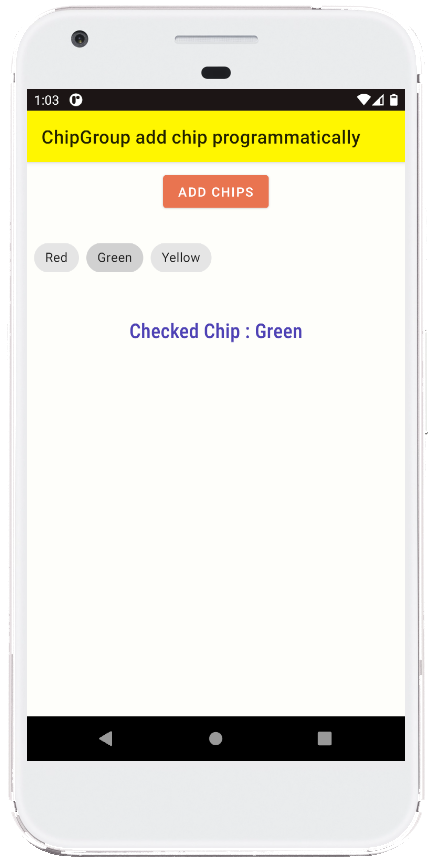

- android kotlin - Volley JsonArrayRequest
- android kotlin - Volley JsonObjectRequest
- android kotlin - Chip border color
- android kotlin - Chip background color
- android kotlin - Chip checked color programmatically
- android kotlin - ChipGroup get selected chips
- android kotlin - Paint gradient path
- android kotlin - Paint linear gradient
- android kotlin - Paint gradient circle
- android kotlin - Canvas draw point
- android kotlin - Canvas erase drawing
- android kotlin - Canvas draw text shadow
- android kotlin - Canvas draw line
- android kotlin - Canvas draw arc between two points
- android kotlin - Canvas draw path