Introduction
This code demonstrates how to implement navigation within a Jetpack Compose application using the Navigation Compose library. It showcases a simple app with three color-coded screens ("Red", "Green", and "Blue") that users can navigate between.
Breakdown
The code is structured within the MainActivity.kt file. Here's a breakdown of the key components:
NavController: This object, created using
rememberNavController(), is the central point for navigation control. It keeps track of the back stack (history of visited screens) and facilitates navigation actions.Scaffold: This composable provides a pre-built layout structure with a TopAppBar and content area. It's used here to organize the app's overall UI.
MainContent & MainNavigation: These composables handle the central content area.
MainContentuses aBoxwith centered alignment to position the navigation component,MainNavigation.NavHost: This composable is the core for navigation. It takes the
navControllerand defines the starting destination ("redScreen") and available composables ("redScreen", "greenScreen", and "blueScreen").Color-Coded Screens: Each screen (
RedScreen,GreenScreen, andBlueScreen) uses aColumnlayout with centered content. They display a colored background and a title text. Buttons within each screen utilize thenavController.navigatefunction to navigate to other screens.
Summary
The provided code offers a basic example of navigation in Jetpack Compose. It demonstrates how to set up navigation using rememberNavController and NavHost. The code also showcases how to define composables as destinations and navigate between them using buttons and the navController.navigate function. This is a foundational concept for building multi-screen Compose applications.
package com.cfsuman.jetpackcompose
import androidx.appcompat.app.AppCompatActivity
import android.os.Bundle
import androidx.activity.compose.setContent
import androidx.compose.foundation.background
import androidx.compose.foundation.layout.*
import androidx.compose.material.*
import androidx.compose.runtime.*
import androidx.compose.ui.graphics.Color
import androidx.compose.material.Text
import androidx.compose.material.TopAppBar
import androidx.compose.ui.Alignment
import androidx.compose.ui.Modifier
import androidx.compose.ui.unit.dp
import androidx.navigation.NavController
import androidx.navigation.NavHostController
import androidx.navigation.compose.NavHost
import androidx.navigation.compose.composable
import androidx.navigation.compose.rememberNavController
class MainActivity : AppCompatActivity() {
override fun onCreate(savedInstanceState: Bundle?) {
super.onCreate(savedInstanceState)
setContent {
GetScaffold()
}
}
@Composable
fun GetScaffold(){
val navController:NavHostController = rememberNavController()
Scaffold(
topBar = {
TopAppBar(
title = { Text(
text = "Compose - Navigation Controller"
)},
backgroundColor = Color(0xFFC0E8D5),
)
},
content = {MainContent(navController)},
backgroundColor = Color(0xFFEDEAE0),
)
}
@Composable
fun MainContent(navController: NavHostController){
Box(
modifier = Modifier.fillMaxSize(),
contentAlignment = Alignment.Center,
){
MainNavigation(navController)
}
}
@Composable
fun MainNavigation(navController: NavHostController){
NavHost(
navController = navController,
startDestination = "redScreen"
){
composable("redScreen"){RedScreen(navController)}
composable("greenScreen"){GreenScreen(navController)}
composable("blueScreen"){BlueScreen(navController)}
}
}
@Composable
fun RedScreen(navController: NavController){
Column(
modifier = Modifier
.fillMaxSize()
.background(Color(0xFFE25822)),
verticalArrangement = Arrangement.Center,
horizontalAlignment = Alignment.CenterHorizontally
) {
Text(
text = "Red Screen",
style = MaterialTheme.typography.h5
)
Spacer(modifier = Modifier.height(24.dp))
Row(
horizontalArrangement = Arrangement.spacedBy(12.dp)
) {
Button(onClick = {
navController.navigate("greenScreen")
}) {
Text(text = "Go Green")
}
Button(onClick = {
navController.navigate("blueScreen")
}) {
Text(text = "Go Blue")
}
}
}
}
@Composable
fun GreenScreen(navController: NavController){
Column(
modifier = Modifier
.fillMaxSize()
.background(Color(0xFF7BB661)),
verticalArrangement = Arrangement.Center,
horizontalAlignment = Alignment.CenterHorizontally
) {
Text(
text = "Green Screen",
style = MaterialTheme.typography.h5
)
Spacer(modifier = Modifier.height(24.dp))
Row(
horizontalArrangement = Arrangement.spacedBy(12.dp)
) {
Button(onClick = {
navController.navigate("redScreen")
}) {
Text(text = "Go Red")
}
Button(onClick = {
navController.navigate("blueScreen")
}) {
Text(text = "Go Blue")
}
}
}
}
@Composable
fun BlueScreen(navController: NavController){
Column(
modifier = Modifier
.fillMaxSize()
.background(Color(0xFFA7D8DE)),
verticalArrangement = Arrangement.Center,
horizontalAlignment = Alignment.CenterHorizontally
) {
Text(
text = "Blue Screen",
style = MaterialTheme.typography.h5
)
Spacer(modifier = Modifier.height(24.dp))
Row(
horizontalArrangement = Arrangement.spacedBy(12.dp)
) {
Button(onClick = {
navController.navigate("redScreen")
}) {
Text(text = "Go Red")
}
Button(onClick = {
navController.navigate("greenScreen")
}) {
Text(text = "Go Green")
}
}
}
}
}
// compose navigation component
implementation 'androidx.navigation:navigation-compose:2.4.0-alpha10'
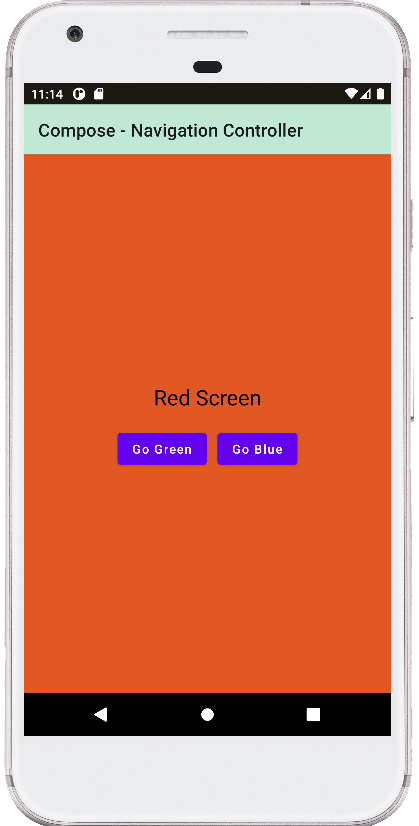
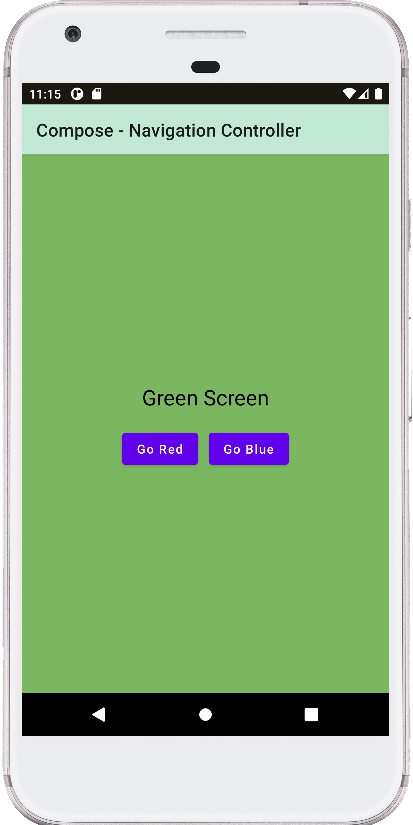
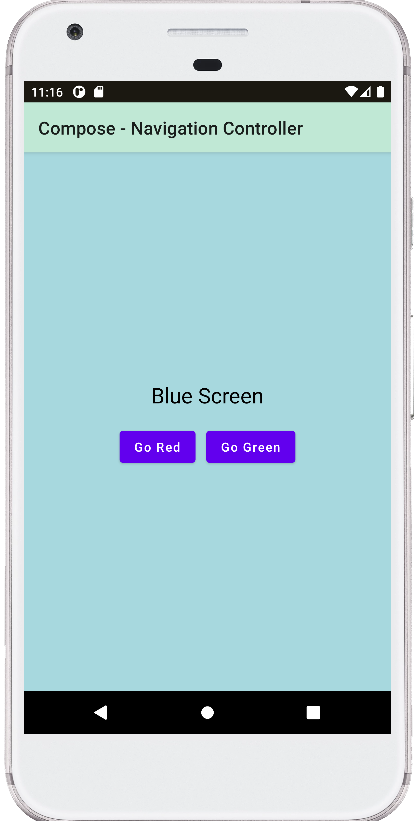
- jetpack compose - Navigate with argument
- jetpack compose - Navigation multiple arguments
- jetpack compose - Navigation arguments data type
- jetpack compose - Navigation object argument
- jetpack compose - WebView ProgressIndicator
- jetpack compose - WebView progress percentage
- jetpack compose - Backdrop scaffold
- jetpack compose - Double click listener
- jetpack compose - Long click listener
- jetpack compose - Pass onClick event to function
- jetpack compose - TabRow custon indicator
- jetpack compose - Get primary language
- jetpack compose - Get screen orientation
- jetpack compose - Icon from vector resource