Android Kotlin - Allowing Positive Numbers and Decimals in EditText
This code demonstrates two ways to restrict user input in an EditText to only positive numbers and decimals in an Android application written in Kotlin.
Explanation:
MainActivity.kt:
- This file defines the main activity of the application.
- It fetches the reference to an EditText widget (
editText2) from the layout usingfindViewById. - The
positiveNumbersOnlyextension function is called oneditText2to configure it.
positiveNumbersOnly Extension Function:
- This function is designed to be used with any EditText object.
- It sets two properties of the EditText:
inputType: This is set toInputType.TYPE_CLASS_NUMBERwhich instructs the system to display a number-only soft keyboard when the user taps on the EditText.keyListener: This is set to aDigitsKeyListenerinstance configured to allow only digits from 0 to 9 and a decimal point (".") as valid input characters.
activity_main.xml:
- This file defines the layout of the activity.
- It includes two EditText widgets:
editText: This EditText demonstrates setting the input restrictions directly in the layout file using theandroid:inputTypeandandroid:digitsattributes. Both attributes achieve the same functionality as thepositiveNumbersOnlyextension function.editText2: This EditText is configured programmatically in the code using the extension function.
Summary:
This code provides two options for restricting user input in an EditText to positive numbers and decimals. You can choose to configure the EditText directly in the layout or use the reusable positiveNumbersOnly extension function for a more programmatic approach.
MainActivity.kt
package com.cfsuman.kotlintutorials
import android.app.Activity
import android.os.Bundle
import android.text.InputType
import android.text.method.DigitsKeyListener
import android.widget.EditText
class MainActivity : Activity() {
private lateinit var editText2:EditText
override fun onCreate(savedInstanceState: Bundle?) {
super.onCreate(savedInstanceState)
setContentView(R.layout.activity_main)
// get the widgets reference from XML layout
editText2 = findViewById(R.id.editText2)
// allow only positive numbers and decimal numbers programmatically
editText2.positiveNumbersOnly()
}
}
// extension function to allow only positive numbers and decimal numbers
fun EditText.positiveNumbersOnly(){
// numbers only soft keyboard
inputType = InputType.TYPE_CLASS_NUMBER
// specify the only accepted digits with point
keyListener = DigitsKeyListener.getInstance("0123456789.")
}
activity_main.xml
<?xml version="1.0" encoding="utf-8"?>
<androidx.constraintlayout.widget.ConstraintLayout
xmlns:android="http://schemas.android.com/apk/res/android"
xmlns:app="http://schemas.android.com/apk/res-auto"
android:layout_width="match_parent"
android:layout_height="match_parent"
xmlns:tools="http://schemas.android.com/tools"
android:background="#DCDCDC"
android:padding="32dp">
<!-- allow only positive numbers and decimal numbers in xml -->
<EditText
android:id="@+id/editText"
android:layout_width="0dp"
android:layout_height="wrap_content"
android:layout_marginStart="12dp"
android:layout_marginEnd="12dp"
android:padding="12dp"
android:textSize="30sp"
android:inputType="number"
android:digits="0123456789."
android:fontFamily="sans-serif-condensed-medium"
app:layout_constraintBottom_toBottomOf="parent"
app:layout_constraintEnd_toEndOf="parent"
app:layout_constraintStart_toStartOf="parent"
app:layout_constraintTop_toTopOf="parent"
app:layout_constraintVertical_bias="0.12" />
<EditText
android:id="@+id/editText2"
android:layout_width="0dp"
android:layout_height="wrap_content"
android:layout_marginStart="12dp"
android:layout_marginTop="24dp"
android:layout_marginEnd="12dp"
android:padding="12dp"
android:textSize="30sp"
android:fontFamily="sans-serif-condensed-medium"
app:layout_constraintEnd_toEndOf="parent"
app:layout_constraintStart_toStartOf="parent"
app:layout_constraintTop_toBottomOf="@+id/editText" />
</androidx.constraintlayout.widget.ConstraintLayout>
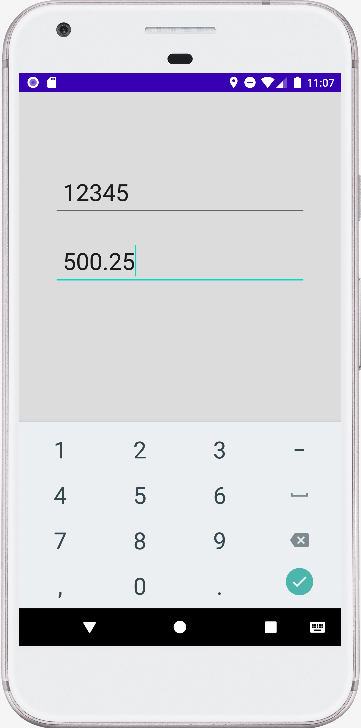
- android kotlin - Volley image request
- android kotlin - Volley string request
- android kotlin - Chip center text
- android kotlin - ChipGroup get selected chips
- android kotlin - ChipGroup add chip programmatically
- android kotlin - NumberPicker remove divider
- android kotlin - NumberPicker divider color
- android kotlin - EditText password validation
- android kotlin - EditText phone number validation
- android kotlin - EditText live characters count
- android kotlin - EditText first letter capitalization
- android kotlin - Show soft keyboard when EditText is focused
- android kotlin - EditText hide error
- android kotlin - EditText allow only certain characters
- android kotlin - Set EditText digits programmatically