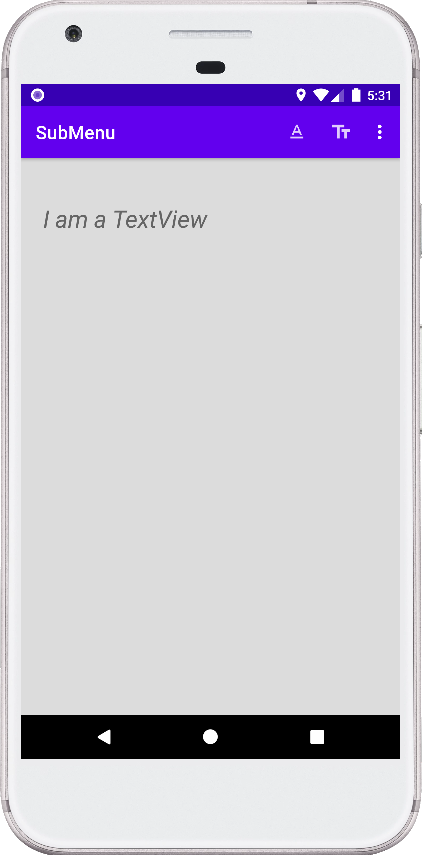MainActivity.java
package com.cfsuman.androidtutorials;
import android.graphics.Color;
import android.os.Bundle;
import android.util.TypedValue;
import android.view.Menu;
import android.view.MenuInflater;
import android.view.MenuItem;
import android.widget.TextView;
import androidx.appcompat.app.AppCompatActivity;
public class MainActivity extends AppCompatActivity {
private TextView mTextView;
@Override
protected void onCreate(Bundle savedInstanceState) {
super.onCreate(savedInstanceState);
setContentView(R.layout.activity_main);
// Get the widgets reference from XML layout
mTextView = findViewById(R.id.textView);
}
@Override
public boolean onCreateOptionsMenu(Menu menu){
MenuInflater inflater = getMenuInflater();
inflater.inflate(R.menu.toolbar_options_menu, menu);
return true;
}
@Override
public boolean onOptionsItemSelected(MenuItem item){
int id = item.getItemId();
if (id == R.id.red){
// Set the text color to red
mTextView.setTextColor(Color.RED);
return true;
}else if(id == R.id.green){
// Set the text color to green
mTextView.setTextColor(Color.GREEN);
return true;
}else if (id == R.id.blue){
// Set the text color to blue
mTextView.setTextColor(Color.BLUE);
return true;
}else if (id == R.id.large_text){
// Set the text size to large
mTextView.setTextSize(
TypedValue.COMPLEX_UNIT_SP, 50);
return true;
}else if (id == R.id.medium_text){
// Set the text size to medium
mTextView.setTextSize(
TypedValue.COMPLEX_UNIT_SP, 35);
return true;
}else if (id == R.id.small_text){
// Set the text size to small
mTextView.setTextSize(
TypedValue.COMPLEX_UNIT_SP, 25);
return true;
}else {
return super.onOptionsItemSelected(item);
}
}
}
activity_main.xml
<?xml version="1.0" encoding="utf-8"?>
<androidx.constraintlayout.widget.ConstraintLayout
xmlns:android="http://schemas.android.com/apk/res/android"
xmlns:app="http://schemas.android.com/apk/res-auto"
android:layout_width="match_parent"
android:layout_height="match_parent"
android:background="#DCDCDC"
android:padding="24dp">
<TextView
android:id="@+id/textView"
android:layout_width="0dp"
android:layout_height="wrap_content"
android:layout_marginTop="24dp"
android:fontFamily="sans-serif"
android:text="I am a TextView"
android:textSize="26sp"
android:textStyle="italic"
app:layout_constraintEnd_toEndOf="parent"
app:layout_constraintStart_toStartOf="parent"
app:layout_constraintTop_toTopOf="parent" />
</androidx.constraintlayout.widget.ConstraintLayout>
res/menu/toolbar_options_menu.xml
<?xml version="1.0" encoding="utf-8"?>
<menu
xmlns:android="http://schemas.android.com/apk/res/android"
xmlns:app="http://schemas.android.com/apk/res-auto">
<item
android:id="@+id/text_color"
android:title="Text Color"
app:showAsAction="always|withText"
android:icon="@drawable/ic_action_text_format"
android:orderInCategory="1">
<!-- Starting sub menu which have three items-->
<menu>
<item
android:id="@+id/red"
android:title="Red"
android:icon="@drawable/ic_action_palette" />
<item
android:id="@+id/green"
android:title="Green"
android:icon="@drawable/ic_action_palette" />
<item
android:id="@+id/blue"
android:title="Blue"
android:icon="@drawable/ic_action_palette" />
</menu>
</item>
<item
android:id="@+id/large_text"
android:title="Large Text"
app:showAsAction="ifRoom|withText"
android:orderInCategory="2"
android:icon="@drawable/ic_action_text_fields" />
<item
android:id="@+id/medium_text"
android:title="Medium Text"
app:showAsAction="ifRoom|withText"
android:orderInCategory="3"
android:icon="@drawable/ic_action_text_fields" />
<item
android:id="@+id/small_text"
android:title="Small Text"
app:showAsAction="ifRoom|withText"
android:orderInCategory="4"
android:icon="@drawable/ic_action_text_fields" />
</menu>