Introduction
In ColdFusion, working with string manipulation is a common requirement when developing dynamic web applications. One useful function for transforming text is LCase(), which converts all the characters in a string to lowercase. This can be essential when working with case-insensitive data processing, standardizing user input, or ensuring consistency in database queries. In this tutorial, we will explore how to convert a string to lowercase in ColdFusion using the LCase() function, demonstrated through a simple example.
The following explanation will break down the structure of a basic ColdFusion web page that showcases how to convert a string to lowercase, with a focus on the ColdFusion LCase() function. The example provided demonstrates how to apply this function in a practical scenario.
HTML Structure and Head Section
The example code starts with a basic HTML structure. The document is defined as an HTML5 document using the <!DOCTYPE html> declaration. The head section includes metadata for the character set and a title, which helps browsers and search engines understand the content of the page. In this case, the title clearly defines the purpose of the page: to demonstrate how to convert a string to lowercase using the LCase() function in ColdFusion.
The simplicity of the head section emphasizes the primary focus of the page, which is the practical demonstration of the ColdFusion function.
Displaying the Page Header
Within the body section of the HTML, the example displays a heading (<h2>) that introduces the user to the functionality of the page. The heading "LCase Function Example" is styled with an inline CSS style, setting the color to "hotpink." This adds a touch of color to the page, making it visually appealing while maintaining simplicity.
This heading provides a clear indication to users of what they can expect from the example, which is an essential practice in web development for user engagement.
ColdFusion Variable Declaration
Next, the example declares a ColdFusion variable using the <cfset> tag. This tag is used to assign values to variables in ColdFusion. In this case, the variable TestString is created and assigned the value "My name is JONES". This string will serve as the input for the LCase() function.
By using a descriptive string that contains a mix of uppercase and lowercase characters, the example sets the stage for demonstrating how the LCase() function works in converting text to all lowercase.
Using the ColdFusion LCase() Function
The heart of the example lies in the usage of the ColdFusion LCase() function. The LCase() function takes a string as its argument and returns the same string but with all characters converted to lowercase.
In this example, the LCase() function is applied to the TestString variable. The result is then displayed on the web page using the <cfoutput> tag. This tag allows ColdFusion to evaluate and display dynamic content within HTML. The original TestString and the lowercase version of it are both outputted, so users can easily see the transformation.
This approach is very effective in illustrating the practical use of the LCase() function in real-time.
Displaying the Result
The final section of the body uses basic HTML and ColdFusion syntax to output the results to the browser. The original string and its lowercase version are both wrapped in bold tags (<b>), making the output stand out visually. Line breaks (<br />) are used to separate the original string from the lowercase version, enhancing readability.
By showing both the original and modified strings side by side, the example gives users a clear understanding of how the LCase() function alters the string.
Conclusion
In conclusion, this ColdFusion example demonstrates how easily a string can be converted to lowercase using the LCase() function. It showcases the process of assigning a string to a variable, applying the LCase() function, and outputting the results for the user to see. The LCase() function is a powerful tool in ColdFusion for normalizing text data, especially when case consistency is required.
Understanding and using the LCase() function in ColdFusion can greatly simplify tasks such as validating user input, processing form data, and standardizing string data for database operations. This example serves as a fundamental guide for developers who are new to ColdFusion or those who need a quick refresher on string manipulation.
<!DOCTYPE html>
<html xmlns="http://www.w3.org/1999/xhtml">
<head>
<meta http-equiv="Content-Type" content="text/html; charset=utf-8" />
<title>LCase function example: how to convert a string to lowercase</title>
</head>
<body>
<h2 style="color:hotpink">LCase Function Example</h2>
<cfset TestString="My name is JONES">
<cfoutput>
<b>
TestString: #TestString#
<br />
TestString[lowercase]: #LCase(TestString)#
</b>
</cfoutput>
</body>
</html>
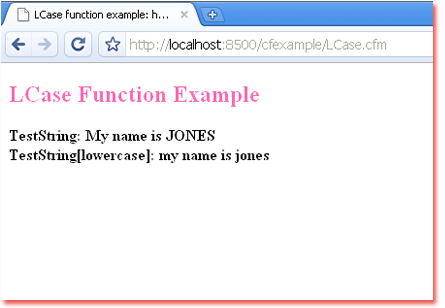
- Asc() - get the value of a character
- Compare() - compare two strings (case sensitive)
- CompareNoCase() - compare two strings (case insensitive)
- Find() - find the first occurence of a substring in a string (case sensitive)
- HTMLCodeFormat() - replace special character in a string with their HTML escaped equivalents
- HTMLEditFormat() - replace special character in a string with their HTML escaped equivalents
- Left() - get the leftmost count characters in a string
- Len() - get the length of a string
- LTrim() - remove leading spaces from a string